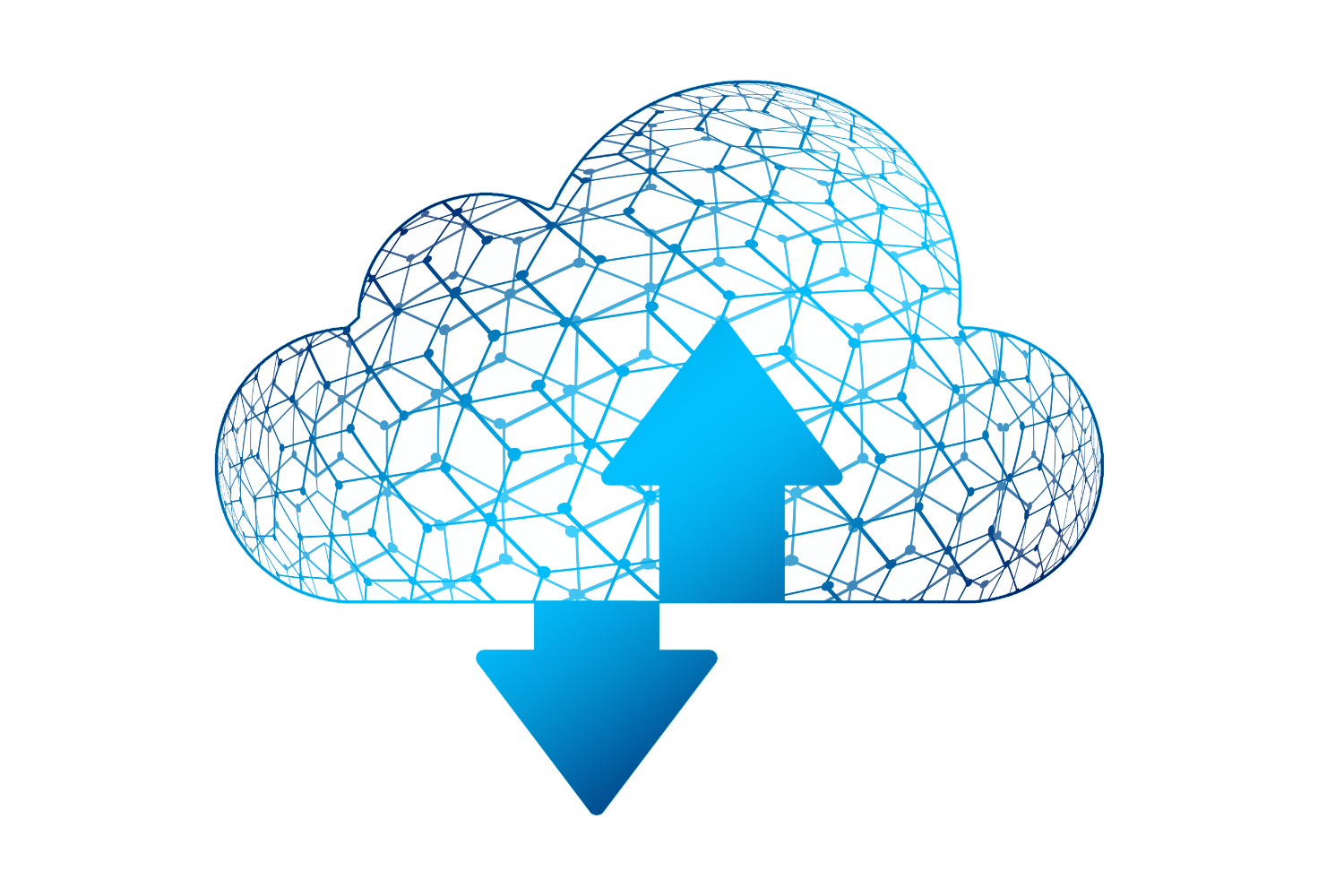VDI Solutions By Advance2000
Helping businesses increase collaboration, enhance performance, and reduce costs by implementing VDI solutions.
Run any application, on any device, anytime with our VDI solutions
End-user technology is rapidly evolving. Our proprietary private cloud desktops provide the scalability, collaboration, security and mobility you need to keep your remote teams productive. With the VDI solutions from Advance2000, together we can support your business’ IT strategy.
Our private cloud environments run any Windows applications, no matter how graphically intense! Our 24 hour Help Desk keeps you up and running with personalized support.
Why VDI?
Virtual Desktop Infrastructure (VDI) solutions have become a game-changer for businesses seeking to enhance their operations in today’s fast-paced digital landscape. When implementing our cloud desktops, organizations can streamline workflows, foster seamless collaboration among teams, boost overall performance, and reduce operational costs significantly.
The centralized nature of our VDI solutions simplifies IT management and maintenance tasks, reducing the burden on IT teams and enhancing overall operational efficiency. Updates, patches, and software installations can be implemented seamlessly across the entire virtual desktop environment by our team members, ensuring consistency and security throughout the organization.
Security is our top priority
Security is not something to be taken lightly and is very much an on-going battle. Small and medium sized businesses have exactly the same data protection needs as large companies, but with much smaller budgets. Our staff and private data centers provide the economies of scale and best-in-class security for ALL businesses—whether large or small.
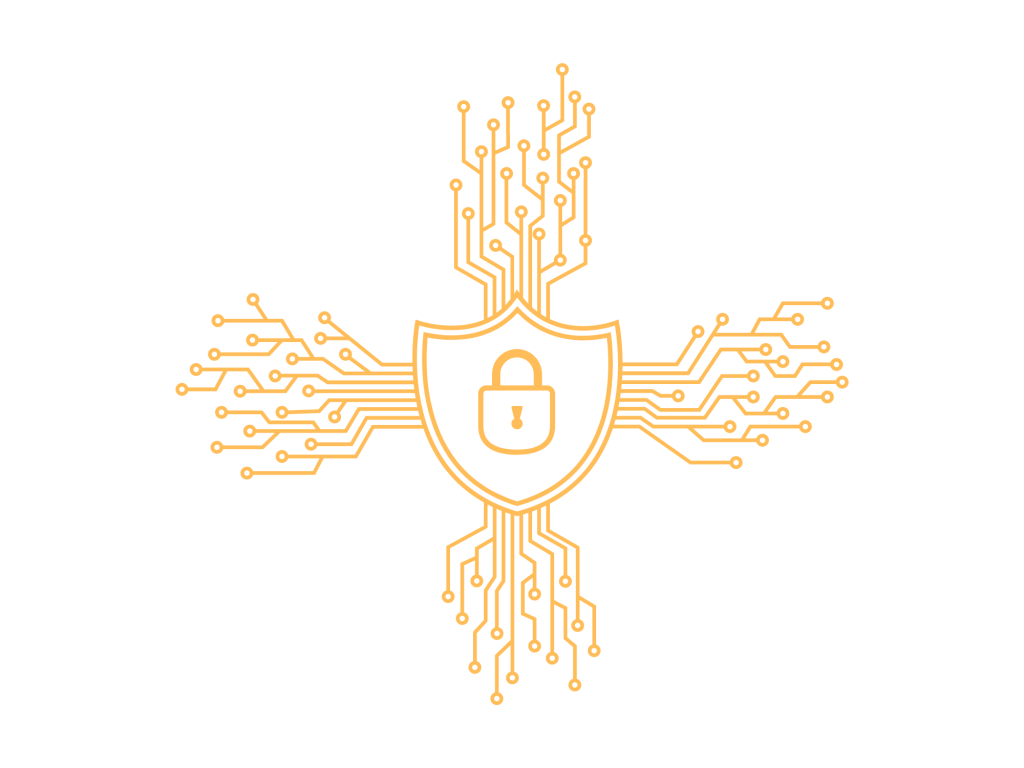
How can you benefit from VDI?
Reducing IT cost is a goal for most companies. Supporting users using VDI and reducing or eliminating desktop and laptop management costs can save significant money. Many tools and applications are used to manage desktops and laptops, like those for software deployment, inventory, OS patch management and antivirus protection. Virtualization consolidates your IT infrastructure and makes it easier to centrally manage and support users’ desktops.
VDI Benefit: Reduce IT costs
You have a large project and need several firms to work together in real time on a single network.
VDI Benefit: Project Cloud
You want increased security. Increased mobility has led to increased vulnerability. Sensitive company data is stored on laptops and tablets and can be lost or stolen very easily. With VDIs, the data is stored in a secure environment: the datacenter. Antivirus and Malware software updates are easier to do and easier to track with VDIs. Endpoint and firewall protection is easier to implement. And finally, backups are centralized, georedundant, and easier to manage.
VDI Benefit: Improved Security
You need disaster recovery on demand at a failover site.
VDI Benefit: DR in the Cloud
You want to implement Bring Your Own Device (BYOD). With BYOD, staff supplies their own computers or other device used to access a VDI. BYOD and desktop virtualization allows desktop access and relieves the IT staff from having to support the endpoint devices themselves. Some firms will even subsidize the costs for users who choose to bring their own devices. This can reduce the expense of buying user laptops and desktops.
VDI Benefit: Reduce Hardware Cost
Using VDI solutions, you can make special software used to run your business available anywhere you have an internet connection. You can run compute intensive applications from low-powered laptops or even a tablet since all the “heavy lifting” is done on the VDI in the datacenter. The only things that travels across the data connection are screen updates, mouse clicks, and keystrokes.
VDI Benefit: Application Mobility
Running five offices of IT equipment is more expensive than operating a single office of IT. By consolidating your IT infrastructure into a single datacenter location, you reduce your capital expenses (buy less) or convert them into operating expenses (DaaS) which creates a more favorable tax situation.
VDI Benefit: Reduce IT Costs
VDI FAQ'S
How do I connect to a VDI? Aren't the graphics on a VDI poor?
You connect to a virtual desktop using a remote display protocol. Current display protocols have eliminated poor virtual desktop graphics performance. There are many different protocols available to use. Some of the most common remote display protocols are:
- PC Over IP (Teradici/HP)
- RemoteFX (Microsoft)
- Blast Extreme (VMware)
- High Definition Experience (Citrix HDX)
- Remote Graphics Software (HP – RGS)
These protocols have special graphics capabilities to optimize your remote desktop experience. With sufficient bandwidth, the screen painting and mouse lag that once plagued VDIs has been eliminated.
If I personalize the VDI, will my changes be saved?
All VDI users can connect to their own desktops and applications, like they would sitting at a local workstation. There are two types:
- Persistent VDIs: Users can personalize their desktops and the changes are saved and stored with the VDI. All personalization is saved.
- Non-Persistent VDIs: The user is accessing a random virtual desktop from a pool of shared resources. All personalization is lost.
For certain uses – training rooms for example – you might want a clean, fresh desktop each time the user connects. For that, a non-persistent option makes sense since it is wiped clean each time the user connects.
Why would I do this now?
- VDIs are easier to manage and maintain than full desktop and laptop PCs.
- The current generation of VDIs have better graphics and equal performance to a desktop PC.
- Bandwidth, required to connect to a virtual desktop, has dropped in price. Buying a lot of bandwidth is not going to bankrupt any company. Even very small firms can afford the bandwidth needed to successfully deploy VDIs.
- VDI is a mature technology. In the past, using VDIs meant giving up performance and graphics capabilities. Those issues have been largely eliminated. A well-designed VDI can perform (or outperform) as well as a similarly specified physical desktop PC.
Get Started With Our VDI solution Today!
More questions?
From increased team collaboration to reduced IT costs, the benefits our VDI solutions can bring your business are endless.