Microsoft has announced that support for Office 2016, Office 2019, Exchange Server 2016, and Exchange Server 2019 will end on
Microsoft has announced that support for Office 2016, Office 2019, Exchange Server 2016, and Exchange Server 2019 will end on October 14, 2025. If your organization is still relying on any of these products, now is the time to act.
With just a few months left before the deadline, here’s what you need to know and why your next steps are critical to your business security and continuity.
When a Microsoft product reaches its End of Support, the company will no longer:
While your software may still function, it will become increasingly vulnerable, unsupported, and potentially noncompliant - especially for businesses in regulated industries.
Continuing to use unsupported Office or Exchange products after October 14, 2025, can expose your organization to serious issues, including:
Security Risks: Without security updates, your systems are wide open to malware, ransomware, and other threats — making you an easy target for attackers.
Compliance Issues: For industries governed by standards like HIPAA, SOX, or CMMC, using unsupported software could put you out of compliance and at risk of penalties.
Compatibility & Productivity Challenges: New features, tools, and integrations won’t be supported, and you may run into issues with other modern platforms and services like Microsoft 365.
Email Downtime: With Exchange Server EOS, the risk of mail outages, data loss, and administrative headaches increases significantly — especially if you’re hosting email on-premises.
If you have not yet begun, now is the time to prepare your upgrade strategy. Here’s a breakdown of your options:
After October 14, 2025, Office 2016 and 2019 will no longer receive security updates, bug fixes, or technical support. To stay protected and compliant, you have two main paths:
A cloud-connected version of Office that’s included with many Microsoft 365 subscriptions.
The next standalone version of Office, for organizations not ready for the cloud.
Exchange Server 2016 and 2019 will also reach end of support on October 14, 2025. Continuing to use them beyond that date exposes your business to downtime, compliance issues, and security risks.
Microsoft is preparing to release Exchange Server SE as the next supported on-premises version.
A fully managed, cloud-hosted email platform included in Microsoft 365.
The October 14, 2025, End of Support deadline may seem months away, but the time to act is right now.
Upgrading or migrating from Office and Exchange 2016/2019 is not a one-click operation; it requires careful consideration, especially for organizations with complex infrastructures, compliance requirements, or limited IT resources.
Successful migrations involve:
Strategic Planning: Identifying the right platform, license model, and upgrade path
Thorough Testing: Ensuring applications, integrations, and data are fully functional post-migration
Minimal Disruption: Scheduling and executing with minimal impact on your day-to-day business
Don’t put your business at risk by waiting too long. Advance2000 is here to help create a tailored roadmap and execute a seamless migration with the expertise and support you need every step of the way. Contact our team today to schedule a review of your current environment and take the next steps forward.
|
Uploaded
Failed
|
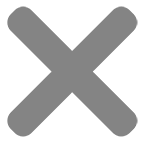 |
Get news from Advance2000 in your inbox.