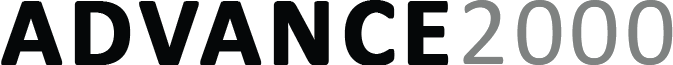Virtual desktops for education industry can make the task of setting up, running and maintaining training facilities much easier. A virtual training room is more flexible, more cost-effective and has an overall lower Total Cost of Ownership (TCO). Let’s look at the reasons why.
On Premise Training Rooms are Expensive and Underutilized
A training room requires dedicated hardware. An on premise training room in one or more locations each requires PCs, monitors, keyboards, a whiteboard or projection screen and some type of network connectivity, either wired or wireless.
Training rooms are expensive to set up and maintain. There is routine maintenance performed on all PCs each month and after each training session. Equipment is typically dedicated to a single room and cannot be used by anyone else unless they’re sitting in that room.
Training rooms are often underutilized. It is not unusual to see training rooms empty 80% of the time. A training room could be used for other activities, i.e. meetings, projects, etc. if the training room furniture can be rearranged to accommodate other needs. But usually, the training room is set up once, never changes, and sits empty most of the time.
Older hardware can be repurposed for use in a training room. This will work as long as the computing requirements for your class are low. But, older computers are generally slower and not as powerful as new. Old equipment is also more prone to failure and requires frequent repair. This works if your expectations are low. Contrast this with a virtual training room.
Virtual Training Rooms Require Less Hardware and Maintenance
A virtual training room uses less expensive technology. You still need monitors, keyboards, and mice but instead of buying an expensive PC that sits unused most of the time, you can use a Thin Client. A Thin Client is an inexpensive device that connects you to a virtual desktop. A Thin Client allows you to connect to any virtual desktop, from low-end general purpose VDI to a high-compute, high graphics VDI and eliminates the need for dedicated, physical PCs in the training room. You’d still need the other hardware, a projection screen or white board, monitors, keyboard, and mouse but your dedicated PC is replaced with a low cost, low maintenance Thin Client device.
You can share a pool of virtual desktops among several training room locations. For example, if you had eight locations with training rooms, you could use a pool of virtual desktops for education and share them among the eight locations. If each training room has 30 seats requiring 240 seats total, you would need, using a 20% utilization factor, 48 virtual desktops for education. These 48 virtual desktops for education could be shared between all eight locations to conduct training. This drastically reduces the number of computers to buy and maintain.
To conduct a class, you would first check the schedule to make sure there are no conflicts, then reserve the room and connect to virtual desktops using a Thin Client located at each training seat. The cost of virtual desktops for education is much less than the cost of physical computers especially for applications that require powerful computers or workstations. And because you need fewer virtual PCs to service the same number of training rooms, the cost of hardware is drastically reduced. The instructor can also use a virtual desktop connected to the classroom screen (or projector) to conduct the training.
Laptops are also a good option to use with virtual desktops for education. If your employees already have a laptop assigned to them, they can bring their laptop into the training room, connect via a laptop dock to the monitor, keyboard, and mouse located in the training room and then use the laptop to connect to the virtual desktops. If laptops are used exclusively in the training rooms, the laptops could be stored on a mobile, lockable cart and moved from room to room for class. This reduces the training room hardware costs even more. Now you can use any space or room large enough to accommodate the class without the need for a dedicated training room.
Infrastructure Needs for virtual desktops for education
To use virtual desktops for education, some IT infrastructure is needed. In addition to the IT infrastructure, you still need software and hardware licenses required to run virtual desktops. But, by reducing the number of PCs used, you also reduce the licensing costs for the operating systems and software.
Bandwidth Needs
Bandwidth is required in the training room for a solid connection to the virtual desktops. Virtual desktops don’t require much bandwidth, but they do require a good quality connection. We would discourage using wireless (Wi-Fi) to connect to a virtual desktop, although it can be done and can work well in some situations. You need a small amount of bandwidth, about 1.5- 2 Mbps per virtual desktop. So for 30 seats in your training room, you would need about 45 – 60 Mbps of data connectivity. In addition to data connectivity, you also need Internet connectivity. Internet bandwidth requirements are typically low unless you are training Internet-based applications.
Flexible Support Services for virtual desktops for education
Training rooms will still require maintenance and support. You need to maintain and monitor the virtual desktops to make sure they are ready for class at any time. You need to patch and update all the applications, you need to update the operating systems, and you need to make sure any sample files or other special configurations are updated before the training.
There are specialized software products available, like Deep Freeze, that will roll back a computer to a specific point in time. We’ve utilized these products to simplify the preparation of training machines. This makes it very easy to set up machines for training. After each training session, the machine is rolled back to the base image (prior to training) and it’s ready to go for the next training session.
In addition to hardware support and maintenance, there is the support and maintenance of the virtual desktop infrastructure, that is, the hardware that runs the virtual environment. Outsourcing this to a Desktop as a Service (DaaS) provider simplifies the task of maintaining virtual desktops and the underlying infrastructure.
For example, Advance2000 offers three levels of IT support, Bronze, Silver, and Gold. We work with the customer to determine how much support is needed and which support plan is appropriate. This eliminates the need for skilled IT staff at each location and centralizes the support function. If you are interested to find out more information, please see our IT Support plans and services.
Virtual Desktops provide many advantages for education and training. They provide increased flexibility and can reduce the overall cost of equipment and maintenance over the long run.
Advance2000 provides effective and secure IT solutions for Education industry, by implementing highly available networks, private clouds, telephony systems, E911 services and support plans to schools and campuses.
For more information contact Advance20000 and learn how we can help with your training needs.